This is the second in a 2-part series that chronicles best practices for interactive posts. Read part 1 ”Interactive post best practice: Involve friends.”
In today’s installment of interactive post best practices, we’ll review how +Mashable makes it easy to further the conversation around their content and create lasting engagement. Let's take a look at how they’ve done this:
Interactive post shared with a “View” call-to-action button
Ayush has shared an article on Mashable with me. When I click the “View” button in the interactive post, I’m taken to the article page on Mashable. Mashable encourages meaningful on-site interaction by displaying who shared the article with me, and inviting me to discuss the article with that person. Having context and a targeted action button entices users to respond back and keep the conversation going.
When I’m taken to Mashable, they include sharing context and encourage me to respond back.
When I click the “Discuss with Ayush Agarwal” button, the Google+ sharebox includes a pre-filled message to Ayush ("Thanks for sharing,
+Ayush Agarwal"), and it adds him as a recipient in the “To” line. I can then extend the conversation by adding additional text and sharing with more people from my circles or with specific email addresses.
Mashable pre-fills Ayush as a recipient in the “To” line and pre-fills some text in the sharebox.
Mashable’s unique way at providing social attribution for those who share content furthers the conversation in an authentic and meaningful way. By working interactive posts into your user flow in a relevant way and by making it easier to share, you can keep users engaged in your content longer.
To get started and for more info on interactive posts, visit
https://developers.google.com/+/features/interactive-posts.
Posted by Amy Walgenbach, Product Marketing Manager, Google+
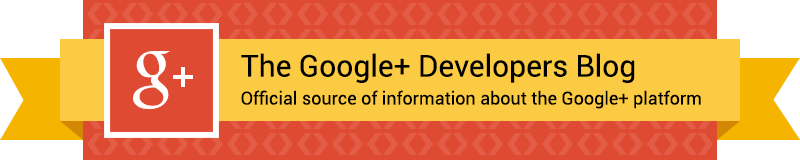
.png)
.png)









